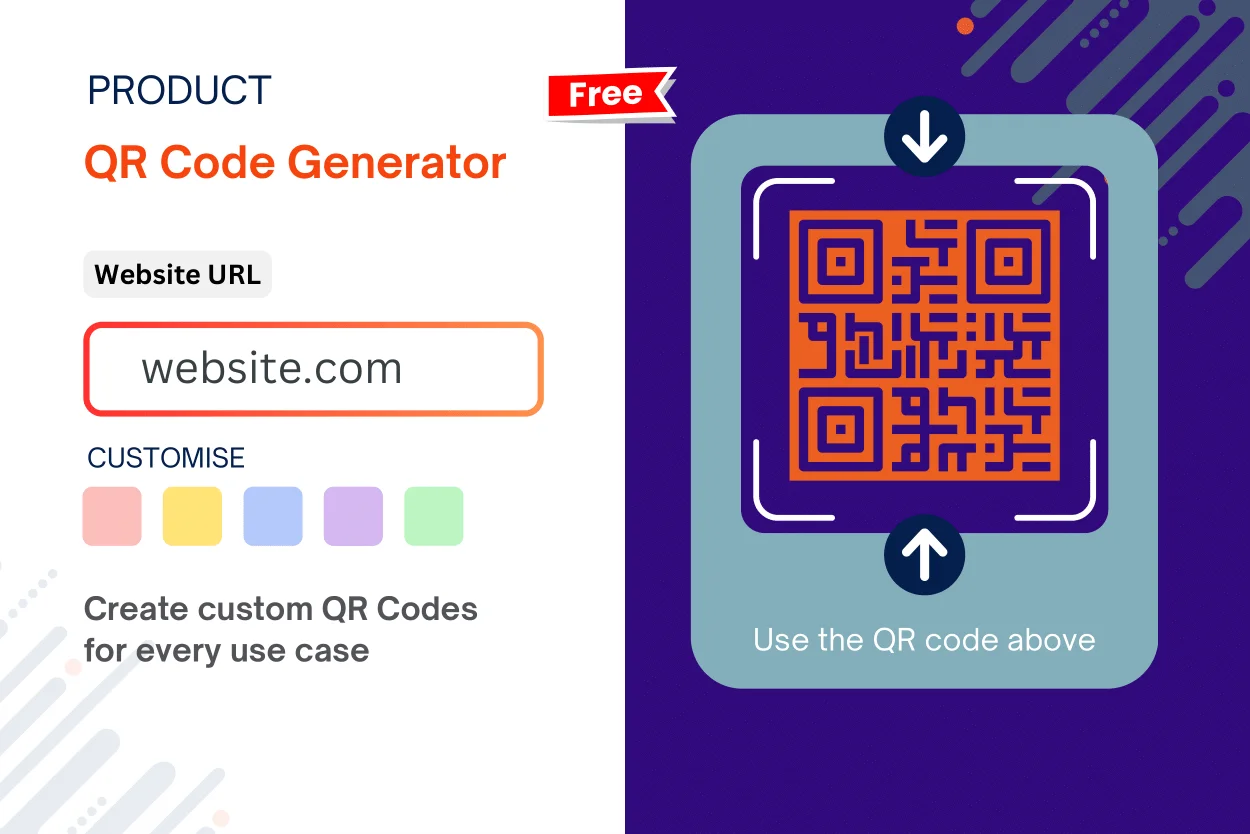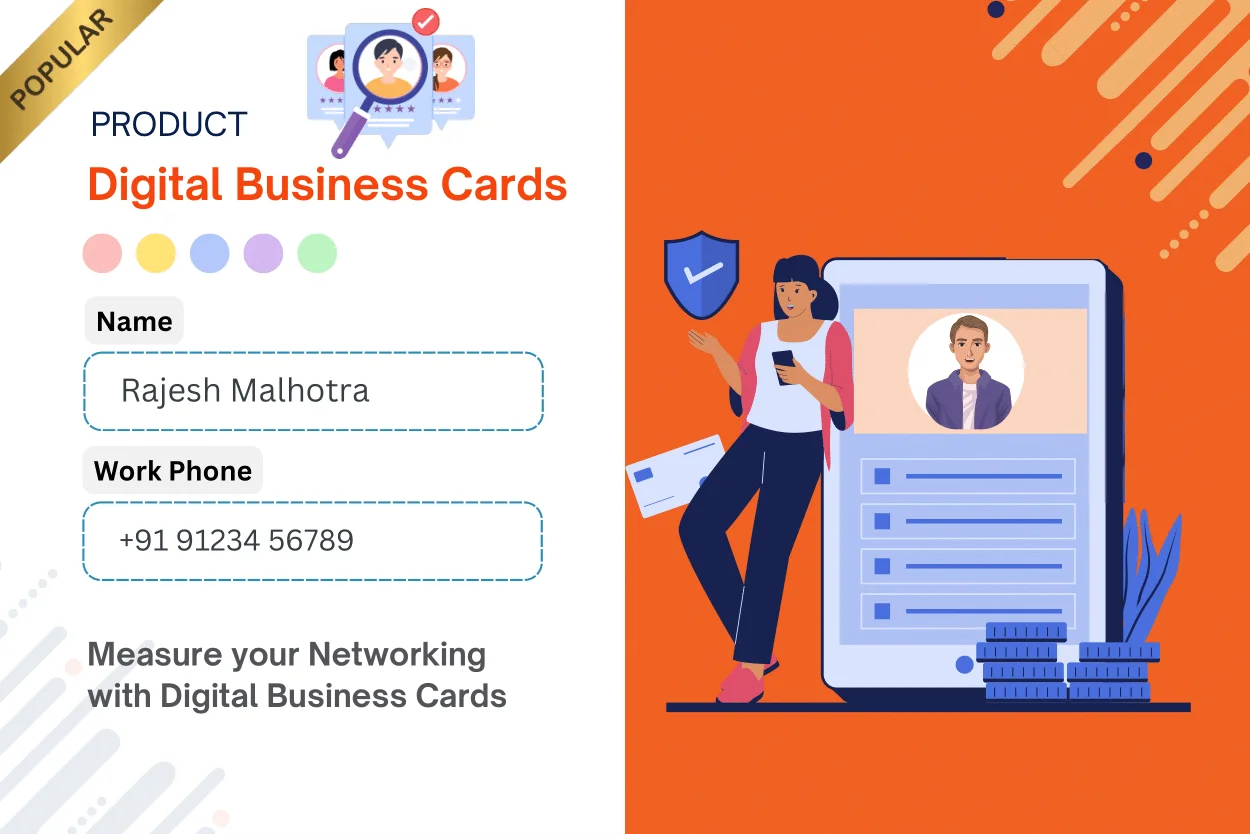Creating Digital Business Cards for Educational Professionals [+Advantages & Best Practices]
Discover how to create digital business cards tailored for educational professionals. We’ll also cover the advantages and best practices to optimize your card’s effectiveness.
Start 14-Day Free Trial
As an educational professional, conveying detailed information about your qualifications is crucial for building trust and encouraging outreach during networking. However, a standard 3.5″ x 2.0″ paper card can’t accommodate more than basic details effectively.
Overloading your card with information can make it appear cluttered, and manually entering emails and URLs can be tedious for recipients.
A practical solution is a digital business card (or e-business card). It’s a contactless version of your traditional card that people can interact with by clicking. Advantages include:
- Include as many professional details as needed
- Recipients can save your contact information directly (no manual entry required)
- Recipients can share their contact details with you via your card
Read on to learn how to create a digital business card for educational professionals quickly and the benefits compared to traditional cards.
How to Create a Digital Business Card for Educational Professionals
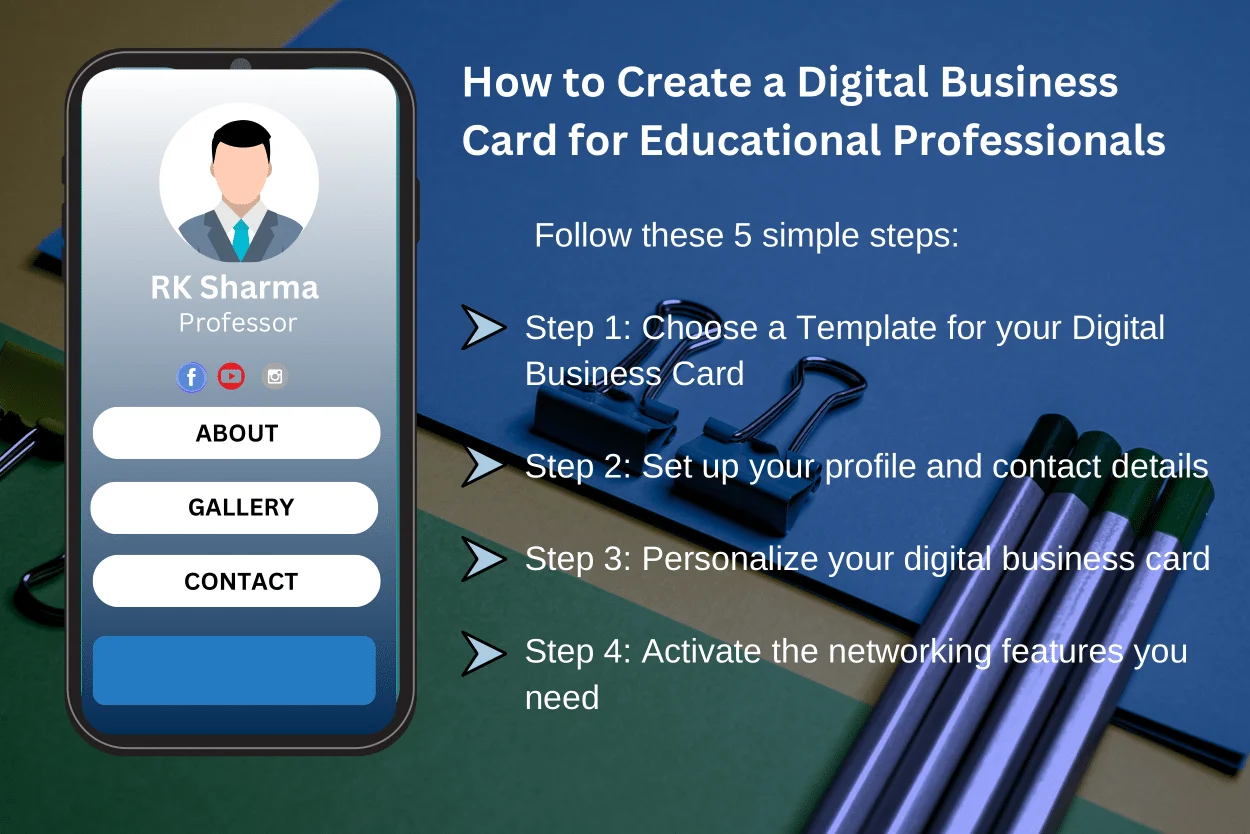
Creating a digital business card is quick and easy. Follow these 5 simple steps:
🎯 Step 1: Choose a template for your digital business card
🎯 Step 2: Set up your profile and contact details
🎯 Step 3: Personalize your digital business card
🎯 Step 4: Activate the networking features you need
Click the “LAUNCH” tab to enable key networking features that enhance your networking efforts. These include:
- Custom domain for your digital business card
- Automatic contact download upon card scanning
- Viewer location tracking
- Two-way contact sharing for lead data collection
- QR Code template options
After enabling the necessary features, click “FINISH” to start sharing your digital business card.
Top 6 Reasons Educational Professionals Should Use Digital Business Cards

1. Always Be Prepared for Networking
Networking opportunities can arise unexpectedly at educational conferences, fairs, and other events. Paper business cards can be problematic:
- Recipients might forget or misplace them due to high volumes
- You may run out of cards and miss opportunities
- Recipients might not save your details due to the effort required
Digital business cards ensure you’re always ready to network, no matter when or where. Share your card via Google Wallet (or Apple Wallet), QR Code, or URL. These contactless methods project a tech-savvy and professional image, making a strong first impression.
2. Practice Sustainable and Eco-Friendly Networking
Promote sustainability by sharing your card via QR scan or URL instead of paper. This reduces environmental impact and printing costs (up to 87%).
Using eco-friendly business cards shows your commitment to sustainability, appealing to prospects who value environmentally responsible practices.
3. Share Unlimited Professional Details
As an education consultant, you may need to include online reviews and website links to build trust.
Paper business cards limit space, leading to cluttered designs if too much information is included. Digital business cards, however, allow you to share unlimited details, including Google Maps locations, essential website links, and social handles, all accessible with a click.
4. Capture Lead Details Instantly with Two-Way Contact Sharing
Networking at busy events with paper cards means manually collecting lead data, which can be time-consuming. Digital business cards convert each card into a lead-generating tool through two-way contact sharing. Recipients can provide their contact details via a simple form on the same card.
These details are automatically recorded in your digital address book, which can be managed and exported to CRM software (Salesforce or 700+ other CRMs via Zapier). This process is manual and prone to error with paper cards.
5. Facilitate Real-Time Interactions with Prospects
Digital business cards are interactive, allowing recipients to engage with your details instantly. For example, if a student wants to connect later, they can tap your phone number or email address to call or email you. URLs and social links are also easily accessible.
6. Track the Results of Your Networking Efforts
With paper business cards, tracking effectiveness is challenging. Digital business cards, however, offer metrics to measure networking impact:
- Total number of views
- Number of times contact information was saved
- Unique recipients reached
- Device details used to view the card
- Times of day the card was viewed
- Geographical locations where the card was viewed
These insights help identify successful events, key contacts, and effective strategies, allowing you to refine your networking approach.