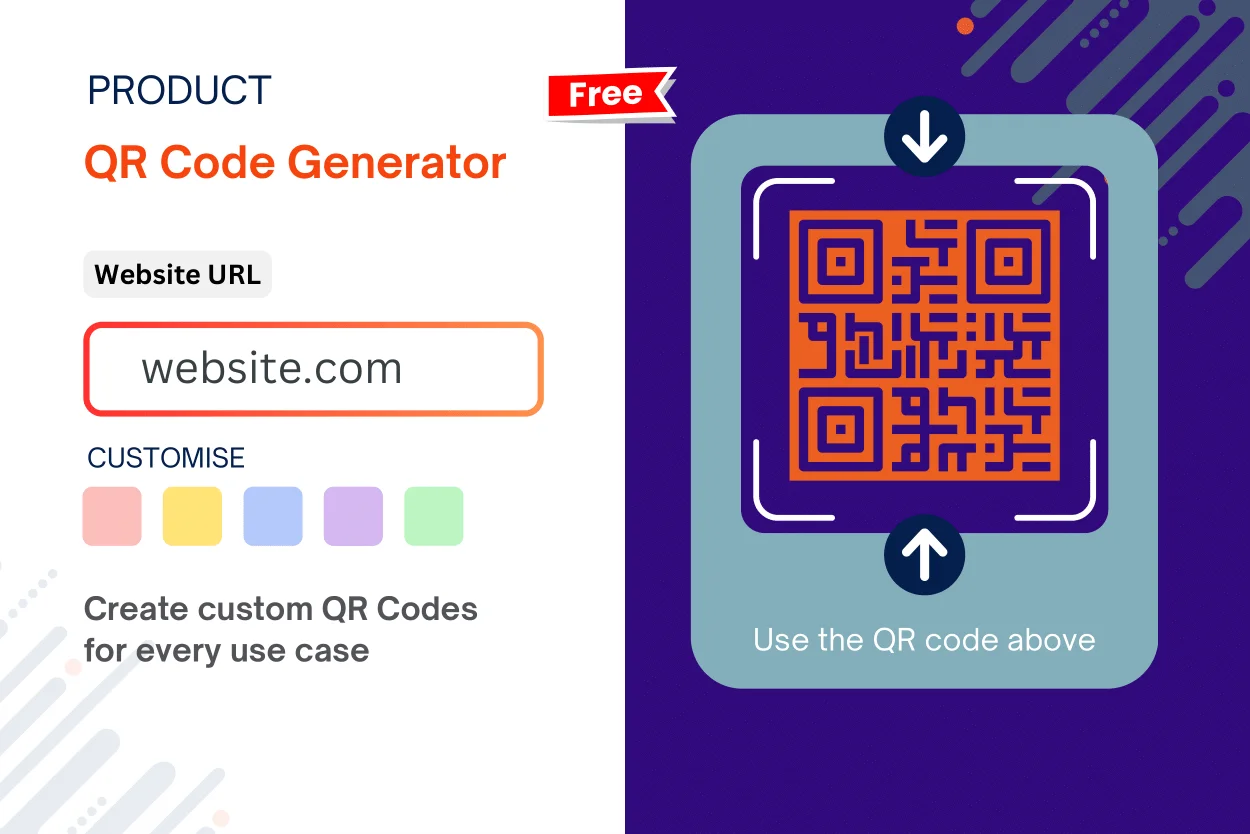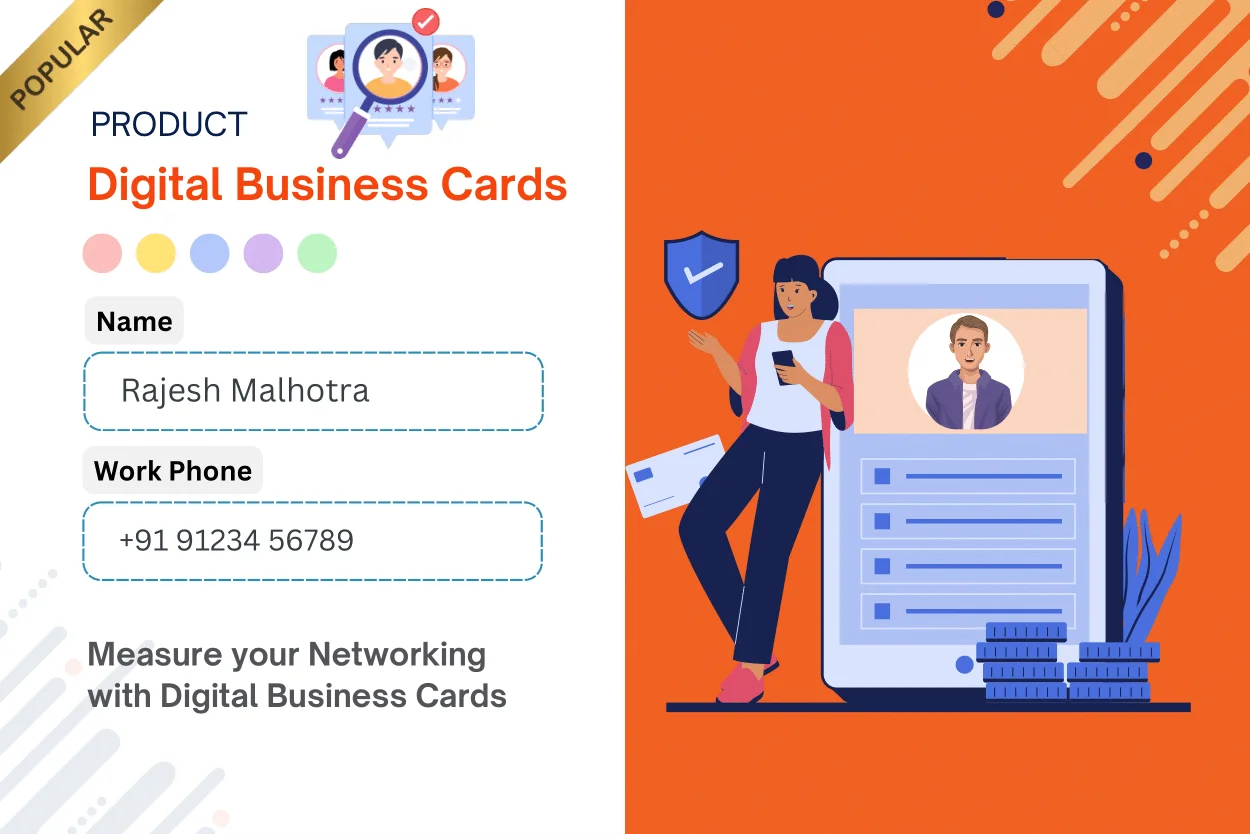NFC Card’s QR Code Form: Collect Responses Easily and Generate Leads
Streamline feedback collection and generate more leads with NFCCARD's QR Code forms. Let your target audience access digital forms in a single scan. Check out this article to learn more.
Start 14 Day Free trial
A QR Code form enables users to scan and access online forms effortlessly. You can easily capture responses, automate surveys and avoid hefty paperwork. Your audience can share feedback, RSVP for events, and respond to surveys and polls using QR Codes for forms. In addition, NFC Card’s QR Code maker lets you create, modify and manage campaigns at scale. Leverage our in-house analytics feature to track your QR Code performance, analyze data and gather more leads.
7 reasons why you should choose NFC Card’s QR Code form
- Customize form response based on logic jumps
- Enhance form functionality with a built-in calculator
- Easy to customize and mobile-friendly
- Make forms more accessible with multi-language support
- Track QR Code scans and gather analytical data
- Retarget users and convert potential leads
- Dynamic QR Codes to easily edit campaigns
1. Customize form response based on logic jumps
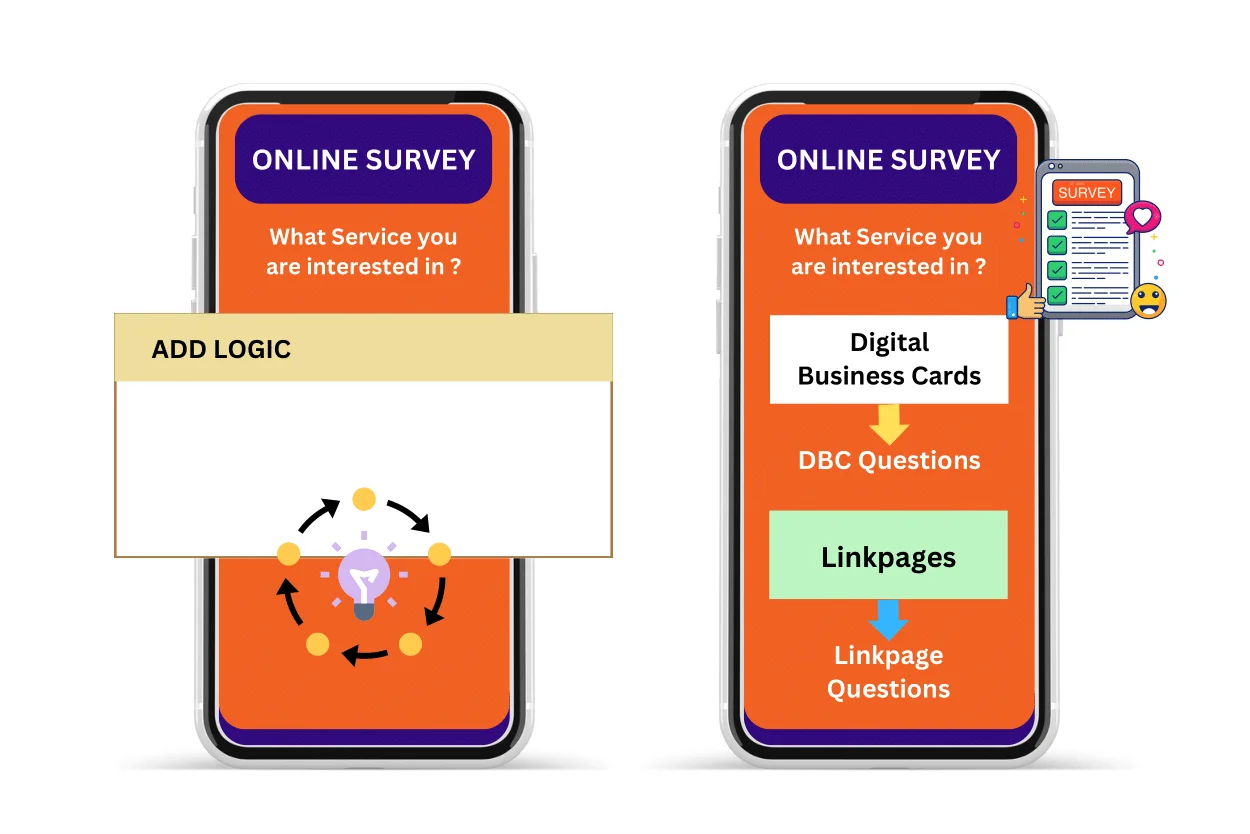
Logic jumps in forms and surveys enable you to customize every interaction with the user based on their response.
Let’s say you want to create an eligibility form for college admissions. You want to ensure that the form is customized to display questions based on how the student answers.
NFC Card’s logic jump feature lets you tailor responses according to the answer. Once you’ve created the form or survey, share it via QR Codes.
Just place the QR Code form inside the school or college premises. Students can scan it on the go and submit their responses instantly.
This way, you can have interactive forms and segregate your audience based on response.
2. Enhance form functionality with a built-in calculator
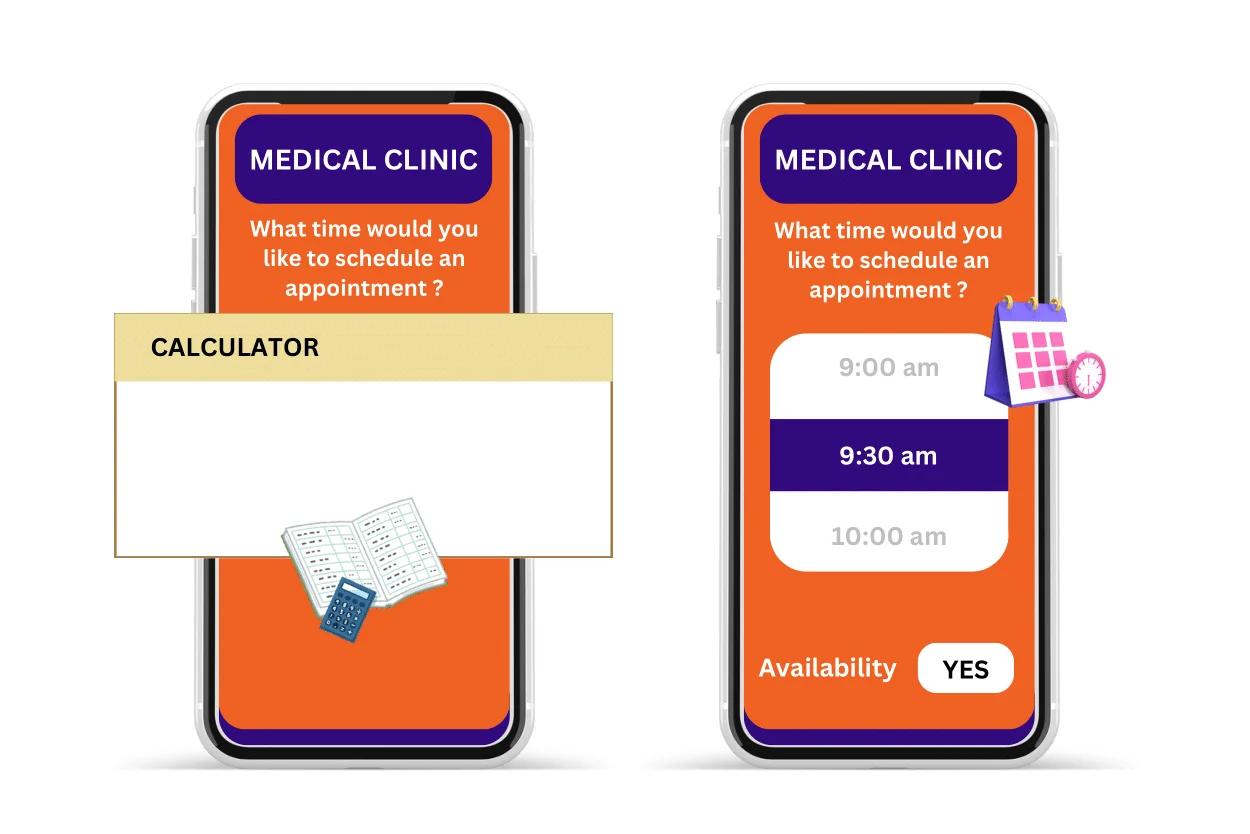
NFC Card’s QR Code forms come with a built-in calculator. With this handy feature, you can create different types of forms like quizzes and automate scoring. Set values for each question and make a logic jump based on how the submitter answers. At the end of the quiz, show the user their total score on the thank you page. The calculator feature is ideal for creating health declaration forms, class tests, instant price quotations, and much more.
3. Easy to customize and mobile-friendly
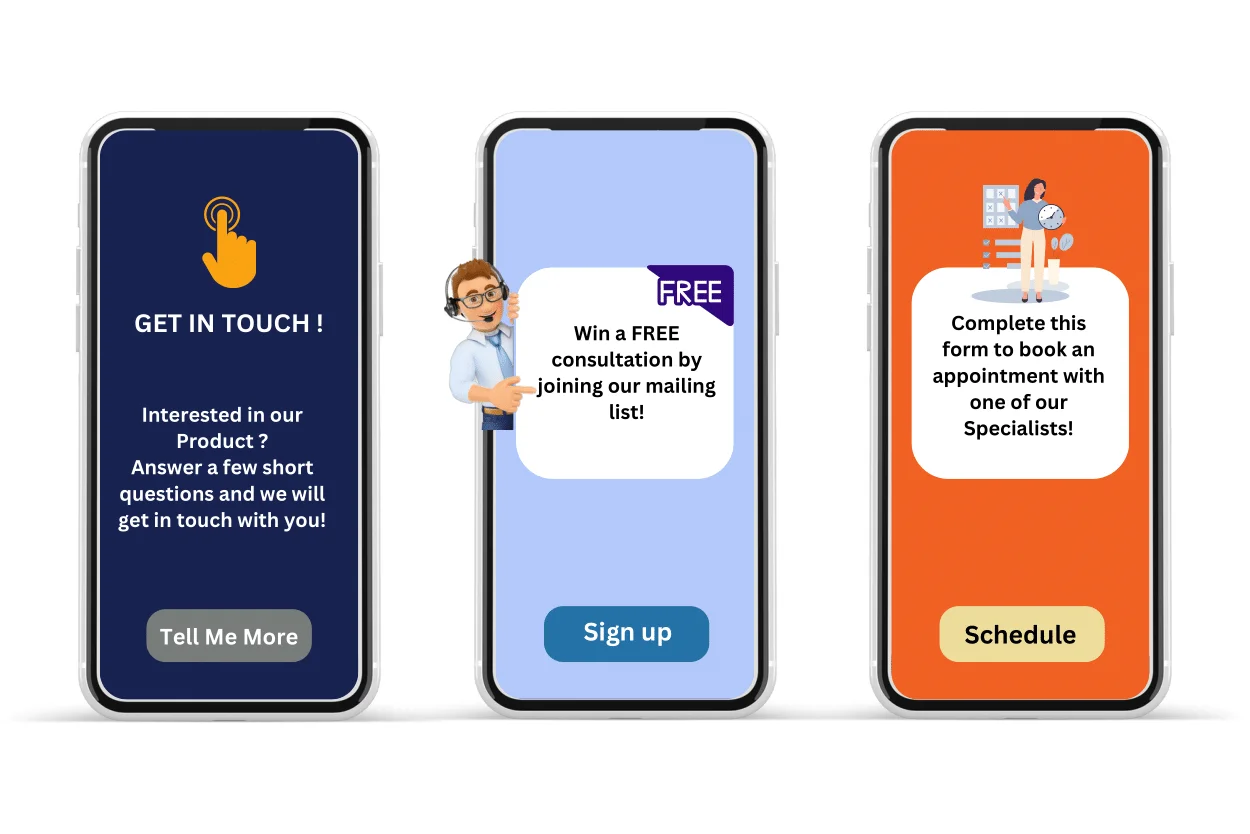
NFC Card offers over 20+ ready-to-use survey templates such as event feedback, exam registration, real estate estimate, retail orders, etc.
You can also create a new form from scratch per your brand design and colors.
From the font style to background colors and images, you can choose themes that best reflect your brand aesthetics.
Once you’ve created your form, attach it to a QR Code campaign within the same dashboard. Whenever a user scans the QR Code, they will be redirected to a custom form that is mobile-friendly and easy to navigate.
That’s not all. You can further design your QR Code to match the aesthetics of your online form. Add a logo to the QR Code, change its shape and color, and do much more with NFC Card’s dynamic QR Code generator.
4. Make forms more accessible with multi-language support
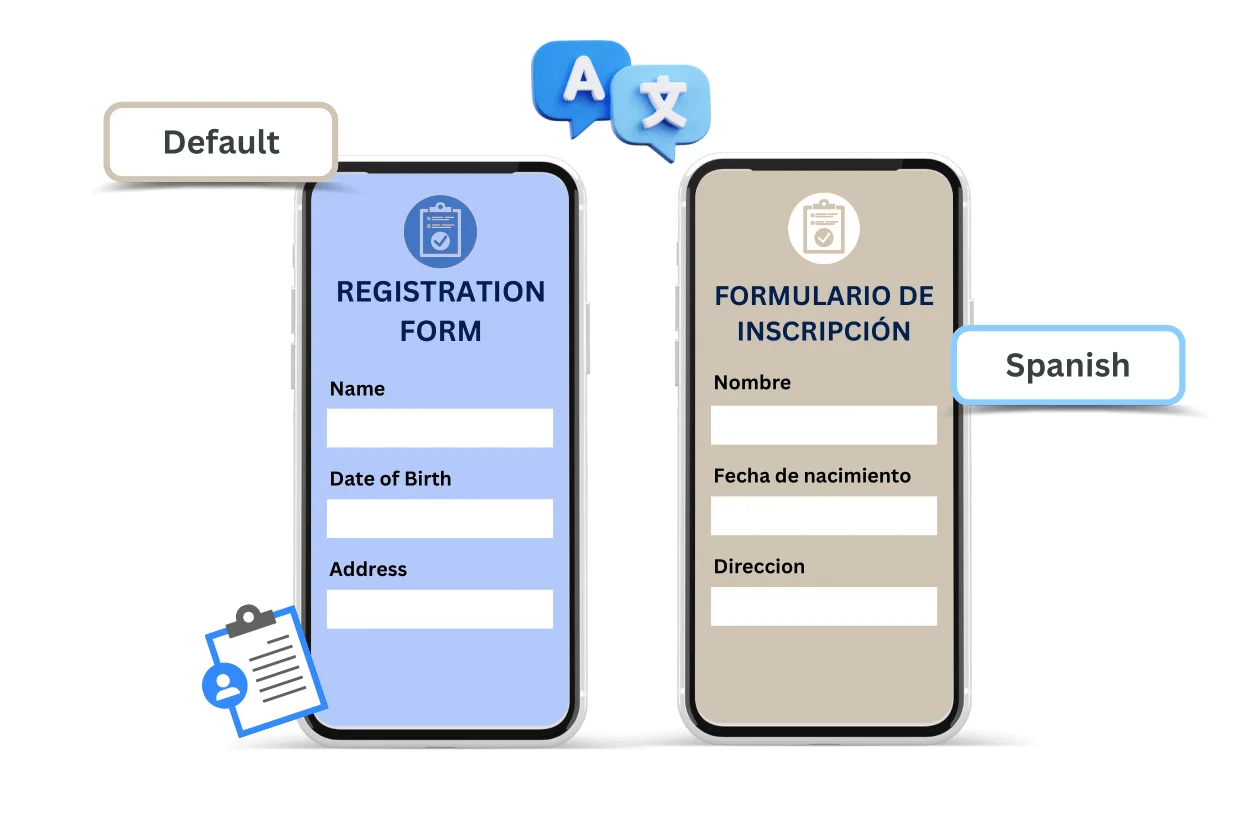
A report published by the U.S Census Bureau found that over 350 languages are spoken across the United States, making it one of the most linguistically diverse countries in the world.
Less than 26% of internet users worldwide use English to search, read or write content. (Source: Statista)
This means a diverse, multilingual population consumes information in different languages.
So how do you communicate with a varied user base, especially when you set out to share online forms?
The answer lies with multilingual QR Code forms.
A multilingual QR Code redirects users to a personalized form based on their device’s language setting. You can communicate with a wider audience in their preferred language and collect more responses.
For instance, you can create a QR Code form in English and share it across various locations without worrying about the language barrier. When the user scans the QR Code, they can access the form in Spanish, Portuguese, Mandarin, or any other native language.
NFC Card’s QR Code solution now features QR Codes with multi-language support for up to 221 different locales.
5. Track QR Code scans and gather analytical data

49% of companies use marketing data to improve their campaigns and customer experience. (Source: G2)
Besides redirecting to an online form, NFC Card’s QR Code form also enables you to track their performance.
Using our in-house analytics feature, you can track various metrics like the number of scans, location of scanning, device type, date and time, etc.
In case of form abandonment, you can trace the user journey and see which part of the form triggered them to leave.
For those of you who want to gather more analytics and get an in-depth insight into the QR Code performance, NFCCARD lets you integrate campaigns with Google Analytics, or you can use other form analytics solutions for form metrics.
You can collect and check your forms’ responses and understand your users better with the help of key performance metrics.
6. Retarget users and convert potential leads

According to WPforms, nearly 68% of people abandon a form after beginning to fill it out. This is where the importance of retargeting comes in and helps you convert potential customers.
Let’s say a user abandoned a travel inquiry form. You can retarget them using images of the location they intended to visit and offer unique tour packages which might bring them back to your website.
All you need to do is add Facebook Pixel and Google Ads to your QR Code campaign. Analyze data using NFC Card’s built-in analytics, and retarget customers for better conversions.
7. Dynamic QR Codes to easily edit campaigns
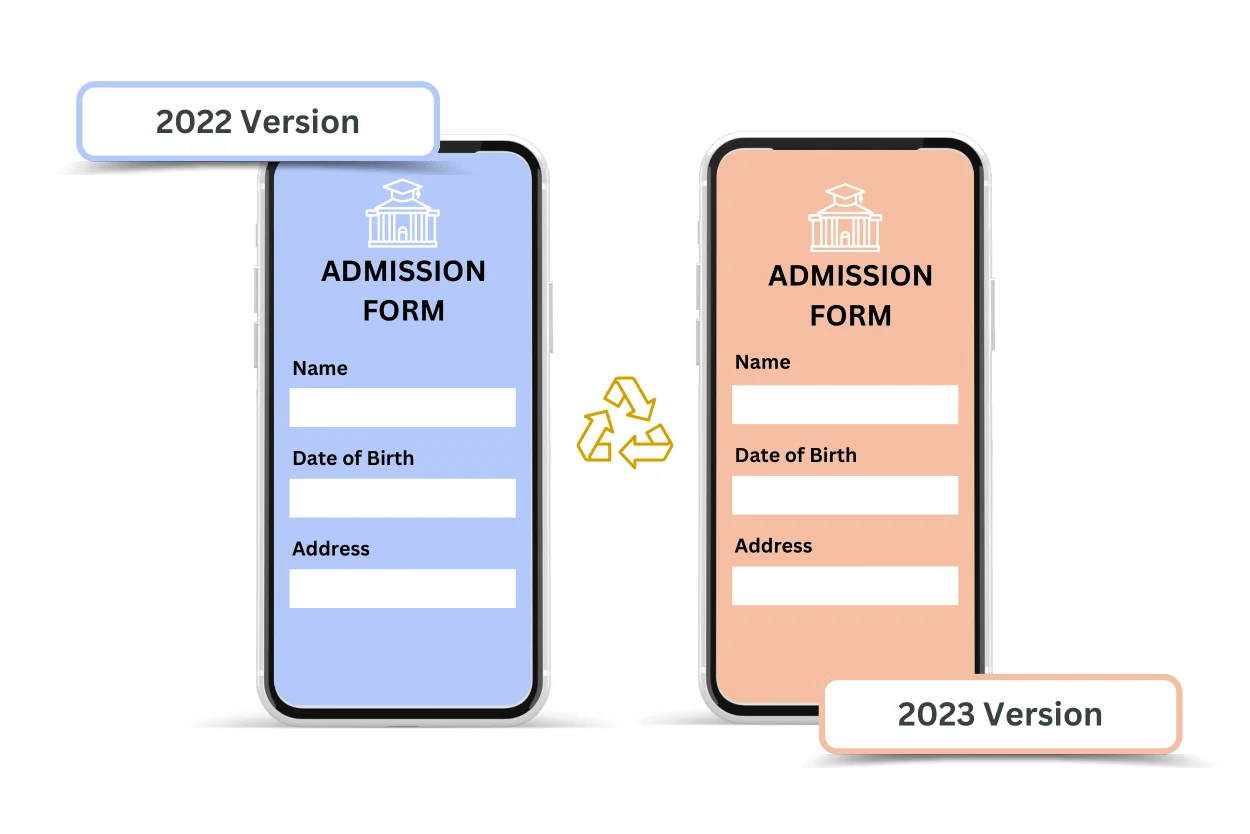
A dynamic QR Code offers you the flexibility to edit forms without reprinting or resharing the QR Code with users.
Let’s say you want to modify a post-purchase survey to include more queries. With a dynamic QR Code, you can make those changes hassle-free.
Instead of generating a new QR Code, you can redirect the existing one to your updated forms page.
Save changes on your dashboard, and the latest updates will reflect instantly.
With the help of a dynamic QR Code generator, you can repurpose your QR Code campaigns and save time, effort, and resources.
How to make a QR Code form?
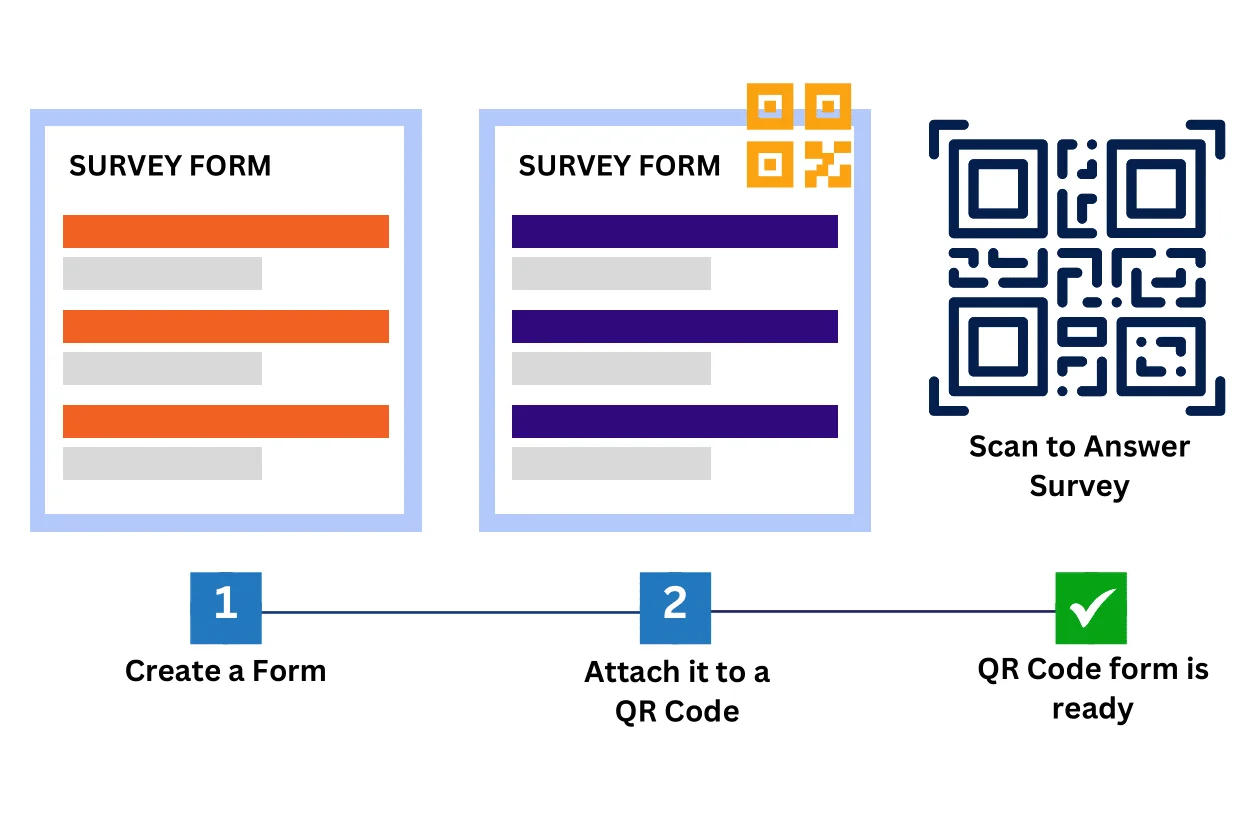
Now that you’ve read all about the unique benefits of creating a QR Code for forms, here’s how you can make one using NFC Card’s custom QR Code generator:
- First, create a form on NFC Card’s dashboard
- Attach the form to a QR Code