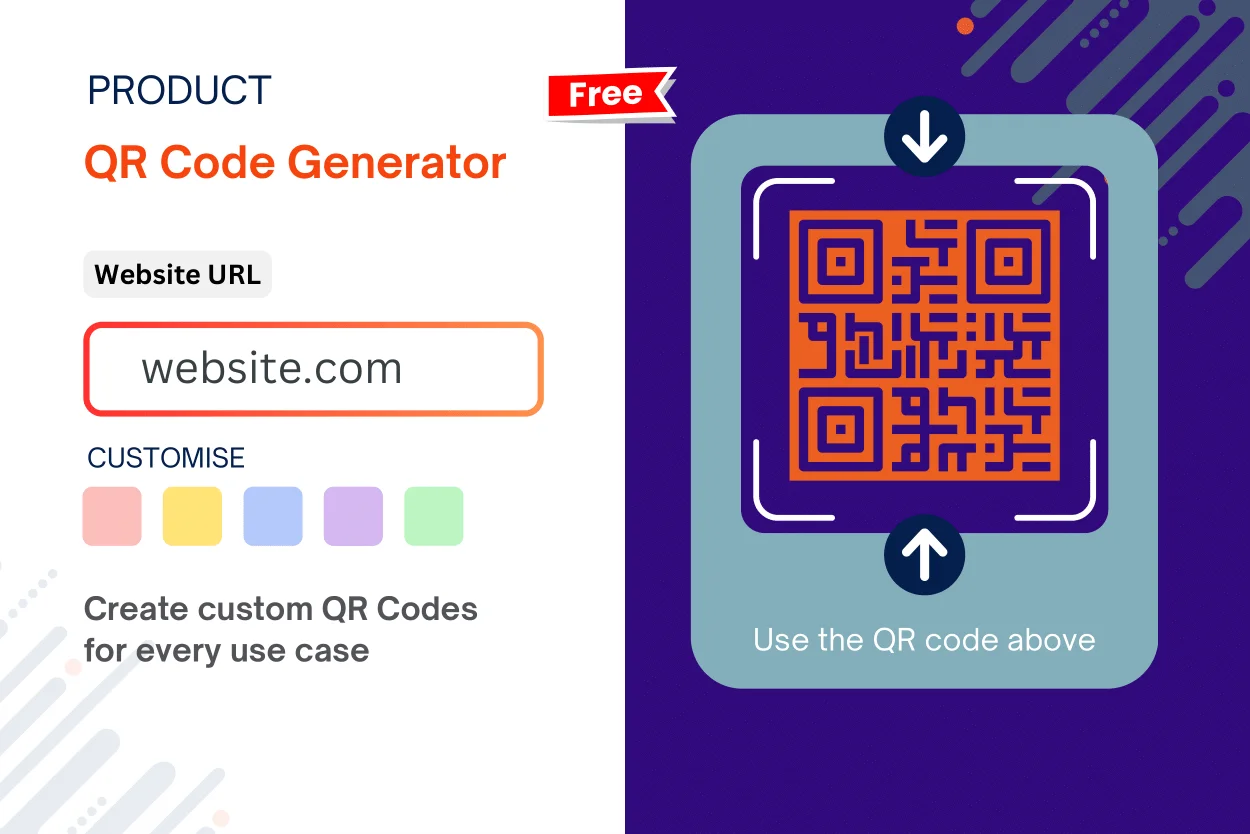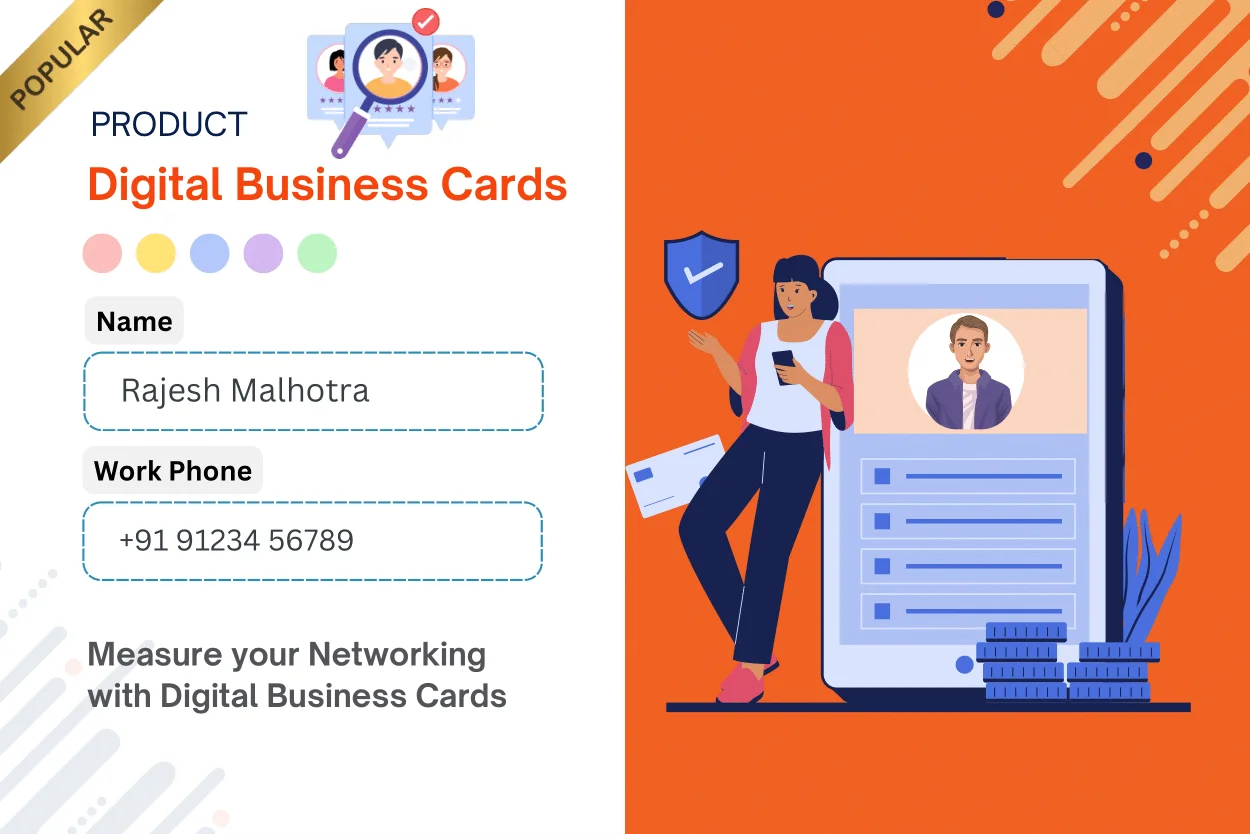June 22, 2024
What to Feature in Your Link-in-Bio

Social media is fantastic, but how can you guide those social media users to places where they can actually become customers?
The reality is that major social media platforms want to keep users engaged on their sites for as long as possible, which means they benefit from extended view times and increased ad revenue.
On the other hand, your goal might be to sell products, grow your email list, or acquire new clients. Some social platforms don’t permit external links in posts, and those that do often bury such posts.
So, what can you do?
Optimize the link-in-bio feature. It’s a prime opportunity on social media to drive substantial traffic and conversions.
What Exactly is a Link-in-Bio?
A link-in-bio is a clickable URL placed in the bio section of social media profiles to guide followers to engage further with the brand outside the platform.
The link-in-bio gained prominence in the early days of Instagram, where users couldn’t include clickable links in their posts. It served as a way to direct traffic from an Instagram profile to an external site, such as an online store.
Before Instagram Shops were introduced in 2020, many brands used their link-in-bio to drive sales directly on Instagram (which is notable considering 44% of users shop on Instagram weekly).
Today, most major social media platforms offer a link-in-bio feature, whether or not they allow external links in posts. Brands now use link-in-bios on platforms like TikTok, Pinterest, Twitter/X, and LinkedIn.
The link-in-bio has evolved from a simple link to a versatile hub that can direct followers to multiple destinations through a dedicated link-in-bio page.
How to Add Link-in-Bios
If you’re new to link-in-bios, it might be a bit unclear how to utilize them to guide your Instagram followers (and those on other platforms) to the correct destination. Here’s a quick guide for the most popular platforms:
- Instagram: Tap your profile picture, then select Edit profile, followed by Links. Look for Add external link—that’s where you should place your link-in-bio.
- TikTok: To add your website to your TikTok bio, tap Edit profile on your profile page and then Add Your Website.
- Twitter/X: Under Edit profile, you’ll find a field for your URL.
- LinkedIn: This process is less straightforward and is available only to Premium users and creators. LinkedIn’s steps are: Select Me, then Edit (the pencil icon next to your name/brand), then Custom button, Edit intro, and finally Edit custom button. Choose Link and add your URL.